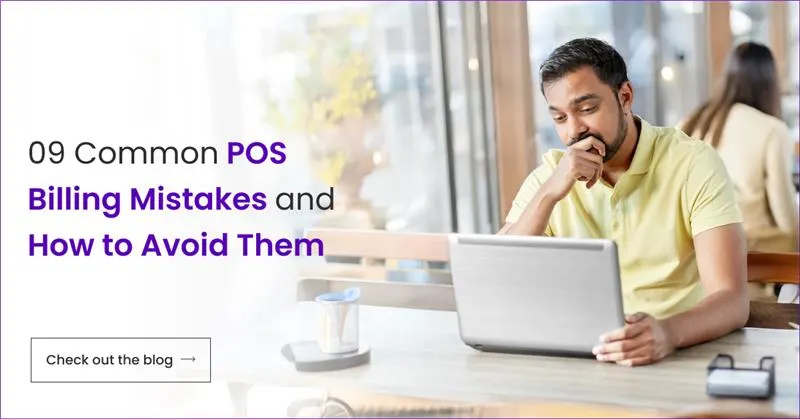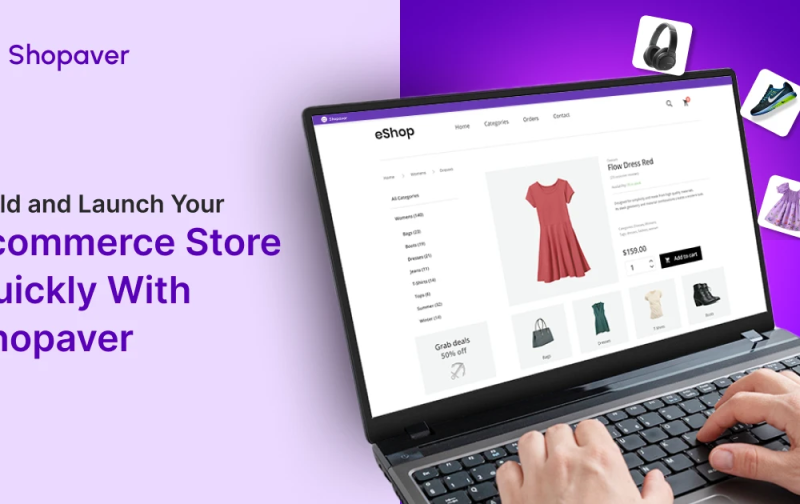Table of Contents
Point of Sale (POS) systems have become the backbone of modern retail and hospitality businesses. They speed up transactions, track inventory, and generate insightful reports.
But even the most advanced POS systems are only as good as the people using them. Small billing mistakes can lead to major problems—like revenue loss, inventory mismatches, or unhappy customers. Let’s break down 9 common POS billing mistakes and, more importantly, how to avoid them.
Why Businesses Struggle with POS Systems and How to Avoid Common Billing Mistakes
1. Selecting the Wrong POS System
The Problem: Choosing a POS system that doesn’t align with your business needs can lead to operational disruptions and inefficiencies.
How to Avoid: Carefully assess your business requirements. Choose a POS system tailored to your industry—whether it’s retail, hospitality, or e-commerce.
2. Neglecting Employee Training the Problem:
Without proper training, employees may make costly errors and deliver subpar customer service.
How to Avoid: Invest in comprehensive training programs. Ensure your staff understands the system’s features and how to use them effectively.
3. Ignoring Software Updates
The Problem: If your POS software is old, it might have bugs or security issues that can slow things down or put your data at risk.
How to Avoid: Always update your POS software to the latest version. Updates fix problems, add new features, and keep your system safe.
4. Wrong Product or Price Entered
The problem:
Sometimes staff select the wrong item from the POS systems or enter the price manually and make a mistake. This can lead to overcharging or undercharging customers.
How to avoid it:
- Use barcodes or QR codes for each product.
- Keep your product catalogue clean and updated.
- Expert staff regularly use the system properly and double-check entries before finalizing a sale.
5. Failure to Apply Discounts Properly
The problem:
Forgetting to apply for a discount or applying the wrong one (e.g., 50% instead of 15%) can lead to billing disputes and affect customer satisfaction.
How to avoid it:
- Set up automated discount rules in the POS systems for specific days, products, or customer types.
- Implement a review step before completing transactions.
- Ensure your team understands current promos and how to apply them correctly.
6. Wrong Tax Added
The problem:
Taxes vary by region and product type. Mistakes in calculating or applying taxes can lead to compliance issues, fines, or profit loss.
How to avoid it:
- Configure your POS Systems to automatically calculate local taxes.
- Daily review and update tax settings to reflect current rates.
- Work with a tax consultant to ensure you’re compliant across all locations.
7. Poor Inventory Management
The Problem: Inaccurate inventory tracking can result in overstocking, stockouts, and lost sales.
How to Avoid: Use a POS system with robust inventory features and regularly reconcile inventory data with physical stock.
8. Lack of Customer Data Entry or Errors
The problem:
Skipping customer information entry (especially for loyalty programs) or entering it incorrectly can result in lost marketing opportunities and poor service history tracking.
How to avoid it:
- Encourage staff to collect and verify basic customer data at checkout.
- Use a POS system that integrates easily with CRM tools or loyalty platforms.
- Give customers incentives (like points or discounts) to provide accurate details.
9. Not Integrating with Other Systems
The Problem: Operating in silos by not integrating with accounting, inventory, and CRM systems can lead to inefficiencies and data inaccuracies.
How to Avoid: Choose a POS systems that supports efficient integration with other essential business tools for streamlined operations.
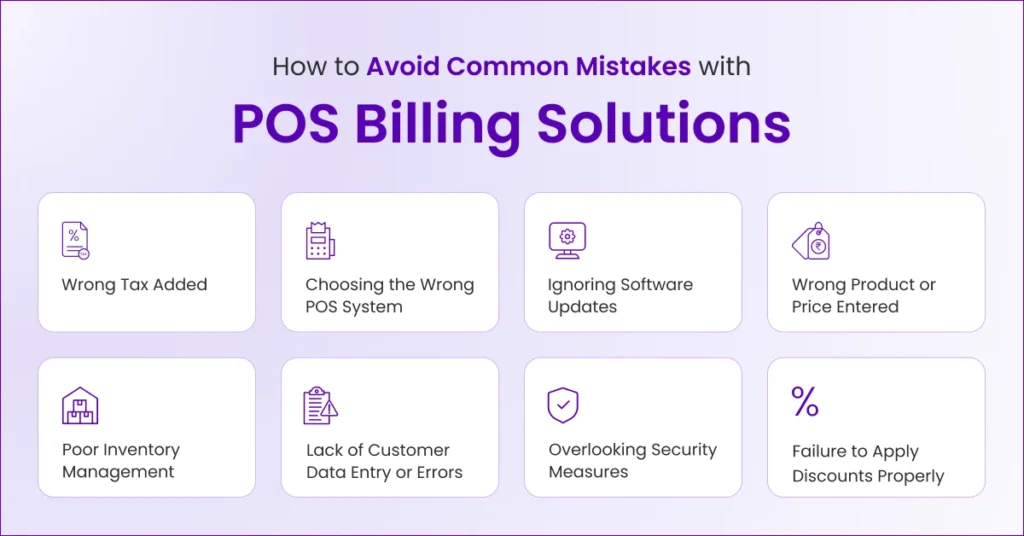
Choose The Right POS Billing System with Shopaver
Avoiding common billing mistakes starts with selecting the best POS billing software for your business. From setup to training, a user-friendly and feature-rich POS billing system like Shopaver helps you reduce errors and maximize efficiency.
Shopaver Data Systems Limited offers a smart solution designed for smooth operations. With robust features like real-time inventory tracking, automated updates, and easy integration with other business tools, it’s widely regarded as one of the POS billing software solutions available.
The platform is intuitive, and Shopaver provides excellent support to train your staff fastly and effectively. Whether you’re a small business owner or managing a large operation, Shopaver equips you with the right tools—and confidence—to grow your business successfully.
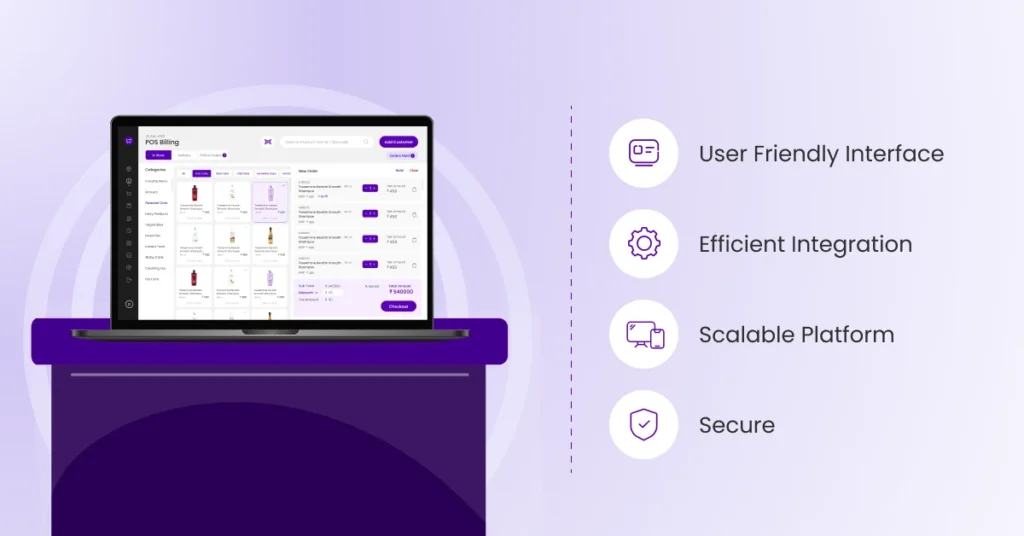
Frequently Asked Questions : –
2. How do I avoid POS billing mistakes?
Choose reliable POS software, keep it updated, train your staff effectively, and review daily reports to catch and prevent billing errors before they affect your business.
3. How Secure is POS Billing?
A secure POS billing system should provide data encryption, user access controls, and regular security updates to protect your business and customer data.

Narendra Kumar is a skilled content writer crafting engaging and insightful content.