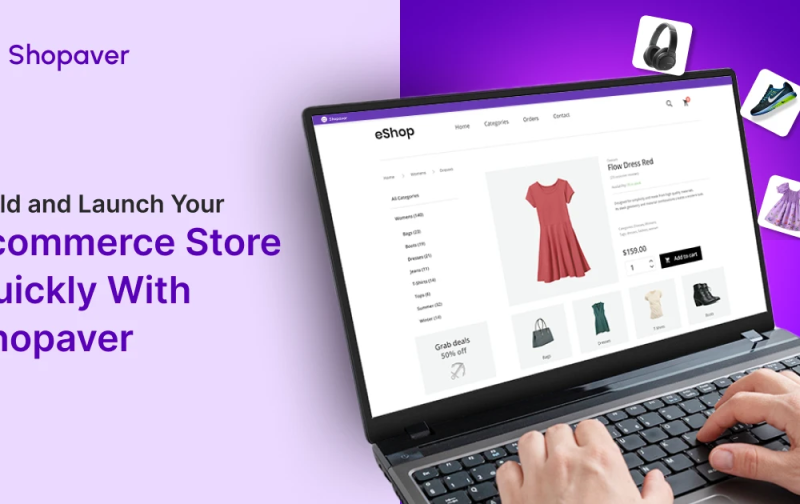Managing a grocery store in this competitive business world, requires smart and efficient system that simplifies the operations and boosts productivity. A strong POS system is no longer a luxury, it’s a necessity. Whether you operate a local Kirana or a supermarket chain, having the right POS features makes a big difference.
At Shopaver, we understand the unique challenges faced by grocery store owners. That’s why we provide solutions to simplify billing, inventory, and reporting. So, let us know the top 10 POS features every grocery store must have.
1. Fast & Accurate Billing
One of the most essential POS features is rapid and accurate billing. Long queues at the billing counter can frustrate customers. With the best POS for grocery store, you get a fast checkout experience with barcode scanning, product identification, and discount applications.
Shopaver provides a POS system software for retail store that ensures your billing stays error-free and fast, even during busy times.
2. Real-Time Inventory Management
Grocery products move fast, and managing stock can be complicated. The best POS systems help you track every item in real-time. You can view available stock, receive low-stock alerts, and make smarter purchase decisions.
Shopaver’s retail shop POS system ensures you always know what’s in stock, what’s running low, and when to reorder. For high-volume stores, we also offer supermarket POS software tools that are fully user friendly.
3. Barcode Scanning & Product Lookup
Efficient scanning and quick product lookup reduce errors and improve customer satisfaction. With built-in barcode functionality, your POS software for grocery store should automatically identify the product, apply discounts, and complete the transaction within seconds.
With Shopaver’s POS for grocery store, you get integrated barcode scanning that works even with special pricing, combo offers, and different package sizes.
4. Multi-User Access and Role-Based Permissions
Not everyone in your store needs full access to your POS system. One of the most important POS features is allowing different levels of access. Whether it’s your cashier, supervisor, or store manager, each role should be clearly defined.
Shopaver’s grocery software keeps billing and reports secure without making it complicated.
5. Automatic Stock Alerts & Reordering
No grocery store wants to lose sales because of stockouts. With automatic low-stock alerts and intelligent reordering, your POS features should ensure you are always stocked on essentials.
Shopaver’s retail POS software sends stock alerts, so you can reorder at the right time and avoid overstocking.
6. Purchase & Supplier Management
Your store likely deals with multiple vendors and product categories. A POS system software for retail store should let you manage supplier info, purchase orders, GRNs (Goods Receipt Notes), and track vendor performance.
With Shopaver, you can manage your grocery supply chain more effectively, saving both time and money while ensuring your shelves are always stocked.
7. GST Invoicing & Tax Reports
Every grocery store in India must comply with GST regulations. Your POS system should support automated GST billing and generate reports.
Shopaver’s best POS for grocery stores come with built-in GST invoice generation and downloadable reports to make everything stress-free. Even this almost free POS software for grocery store supports tax-enabled invoicing.
8. Easy Backup & Data Security
A reliable retail shop POS system should keep your business data safe without extra effort. This POS feature includes automatic cloud backups to protect sales, inventory, and reports from loss or damage. With Shopaver, you can focus on your business and Shopaver handles security and recovery in the background, giving you peace of mind with every transaction.
9. Reports & Analytics
Understanding your sales data is crucial to making informed business decisions. Your POS software for grocery store should offer daily, weekly, and monthly reports on sales, revenue, stock movement, and best-selling products.
Shopaver’s dashboard helps store owners get proper insights and make data-driven decisions. Whether you need a simple chart or advanced analytics, Shopaver’s POS features are built to make things easier for you.
10. Works on PC, Tablet & Mobile
You shouldn’t be tied to a desktop. A modern PC-based POS software should work across devices. Whether you run billing from a tablet, manage stock from your phone, or generate reports from your PC, your system must be accessible anytime.
Shopaver is designed for convenience. Its epos system for grocery store works across all platforms—desktop, web, and mobile, ensuring complete flexibility and access.
Why Choosing the Right POS Features Matters
Reasons to Choose the Right POS Features
Saves Time
Improved Accuracy
Customer Interaction
Increased Productivity
Here’s why the right POS features can transform your grocery business:
- They save time at billing counters
- Improve stock accuracy and reduce waste
- Make customer interactions uninterrupted
- Improve team productivity and reduce theft
Whether you are looking for a retail shop POS system, supermarket POS software, or PC-based POS software with cloud support, Shopaver gives you a solution that matches your needs.
Free POS Software for Grocery Store Owners
Many grocery store don’t want to pay money at the start. That’s why Shopaver offers a retail POS software free trial for new users. Experience all premium POS features, from billing to reports—for a limited time without any charge.
If you are starting small, Shopaver’s almost free POS software for grocery store,covers essentials like billing, stock alerts, barcode support, and tax compliance. And when you are ready to scale, Shopaver is ready with advanced tools.
Why Shopaver is the Best POS for Grocery Store Owners
At Shopaver, we don’t just build software—we solve real problems. Whether you are managing a small Kirana or a supermarket, our solutions are made to simplify your daily operations. With real-time cloud backup and affordable pricing, we make upgrading to a better POS system easy.
If you are still searching for the best POS, Shopaver is the answer.
Your POS system is more than just a billing tool—it’s the heart of your store’s operations. Choosing a solution with the right POS features not only improves customer satisfaction but also enhances profits. From real-time inventory to smart reports and multi-device access, Shopaver brings everything you need in one solution.
No more mistakes, no more running out of stock, no more lost sales. Try Shopaver—the best POS for grocery stores.
Frequently Asked Questions (FAQs)
1. Does Shopaver support barcode billing?
Absolutely. Our POS features include barcode scanning, making billing faster and error-free.
2. Can I use Shopaver POS on my mobile or tablet?
Yes, Shopaver supports web, mobile, and PC-based access for complete control from anywhere.
3. What makes Shopaver the best POS for grocery store owners?
Our focus on ease of use, automation, customer support, and affordable pricing makes Shopaver the preferred POS system software for retail store owners across India.