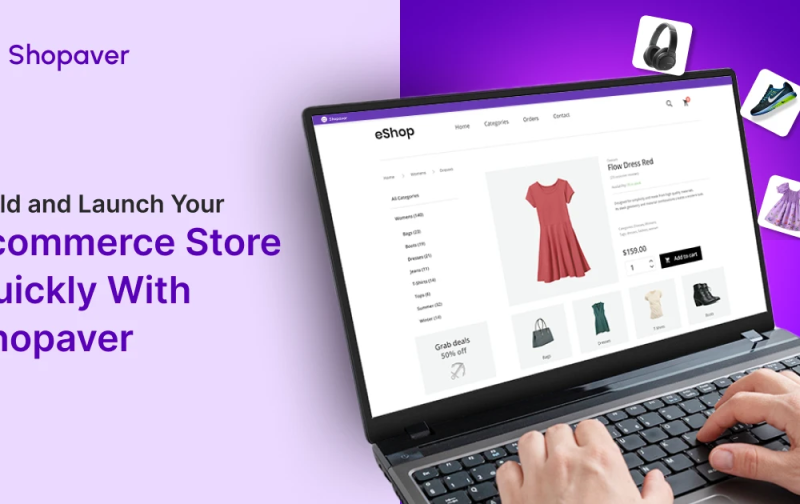Billing can often slow down operations in a busy store if not managed efficiently, leading to longer wait times for customers. That’s why businesses turn to quick Invoice systems. Shopaver offers solutions that make billing faster, simpler, and more accurate.
Let us know when to use quick billing, why it is important, and how the right software, like quick invoice software, can benefit your business.
What is Quick Billing and How Does It Help Small Businesses?
Quick billing is a simplified billing process designed for speed and accuracy. Unlike traditional billing, which may require multiple steps and manual calculations, quick billing focuses on issuing invoices rapidly, minimizing errors, and improving customer satisfaction.
Using quick invoice software or a quick billing app, businesses can generate bills in seconds, reducing queues and ensuring a smooth checkout experience. Features like automated calculations, stock updates, and digital receipts are included in modern quick billing software.
Who Should Use Quick Billing?
Quick billing is ideal for businesses with high customer volume or frequent transactions. This includes:
- Grocery stores and supermarkets
- Clothing boutiques and retail shops
- Pharmacies
- Cafes and restaurants
For businesses handling many small transactions daily, quick billing software simplifies operations and prevents errors. Using a quick invoice app or invoice simple generator allows employees to focus more on customers rather than manual billing.
Benefits of Quick Invoice Software

- Faster Transactions
Quick billing reduces checkout time. By using quick billing software, employees can generate invoices instantly, process payments, and update inventory automatically.
- Accuracy
Manual billing often results in errors. A quick invoice software eliminates mistakes by calculating totals, taxes, and discounts automatically.
- Improved Customer Experience
Faster billing means shorter queues and happier customers. A quick billing app ensures customers receive bills quickly and accurately, enhancing their shopping experience.
- Better Record-Keeping
Digital bills are stored automatically, making accounting and audits easier. Using quick billing software free download/trial versions, small businesses can also manage records without investing heavily in hardware or IT support.
- Integration with Inventory and Accounts
Many quick bill software solutions integrate with inventory systems, ensuring stock is updated in real time. They can also integrate with accounting software, keeping all financial records synchronized.
When to Use Quick Billing Software
Quick billing is most effective in situations where speed is essential:
- Peak Hours: During high customer flow, quick billing reduces waiting time.
- Multiple Transactions: If your business handles many small transactions daily, using a quick billing app/software ensures efficiency.
- Promotional Days or Sales: During sales events, a quick invoice app/software helps handle large volumes of customers smoothly.
Choosing the Right Quick Bill Software
When selecting software, consider these factors:
- Ease of Use: The software should be simple. A quick billing app or quick invoice software is ideal for staff with basic technical skills.
- Features: Look for automated calculations, digital receipts, and inventory updates.
- Compatibility: Ensure the software works with your current systems.
- Cost: Free or affordable versions like quick billing software free download/trial are good for small businesses.
By choosing the right quick billing software, businesses can save time, reduce errors, and improve overall efficiency.
How Shopaver Supports Quick Invoice Software
Shopaver provides a quick billing mode designed for simplicity and speed. Features include:
- Instant invoice generation using quick invoice software features
- Automated stock updates so inventory is always accurate
- Multiple payment options including cash, card, and digital methods
- Digital receipts for easy record-keeping
- User-friendly interface suitable for employees with minimal training
With Shopaver’s quick billing software, businesses can process transactions efficiently, reduce waiting times, and maintain accurate financial records.
Common Mistakes Businesses Make Without Quick Bill

- Delayed billing causing long customer queues
- Manual calculation errors leading to financial errors
- Poor inventory tracking affecting stock management
- Difficulty generating reports and analyzing sales trends
- Losing customers due to slow checkout experience
Using a quick invoice app or quick billing software eliminates these problems, allowing businesses to operate smoothly and professionally.
Tips for Using Quick Invoice Effectively
- Train staff to use the quick Invoice app efficiently.
- Update product details regularly to prevent errors during billing.
- Use barcode scanners or QR codes to speed up the billing process.
- Regularly back up billing data to avoid loss of records.
- Monitor sales reports with the quick invoice software to make informed business decisions.
Using quick invoice software or a quick billing app helps businesses process transactions faster, reduce errors, and maintain accurate records.
Shopaver provides an all-in-one solution for quick billing, integrating invoicing, inventory, and payment management.
By implementing Shopaver’s quick billing software, businesses can speed up operations, enhance customer experience, and focus on growth and profitability.
Contact us :- 9311660676, Mail :- support@shopaver.com
FAQs
1. Can I use quick Invoice software for small businesses?
Yes. Many quick Invoice software free download/trial options are ideal for small stores and shops.
2. Does quick billing integrate with inventory?
Yes. Most quick invoice software automatically updates inventory after each sale.
3. Is a quick billing app easy to use for staff?
Absolutely. Quick billing apps are user-friendly and require minimal training.

Aachal has 5+ years of experience in retail technology and POS-related content, writing practical and insight-driven blogs for small businesses in India.