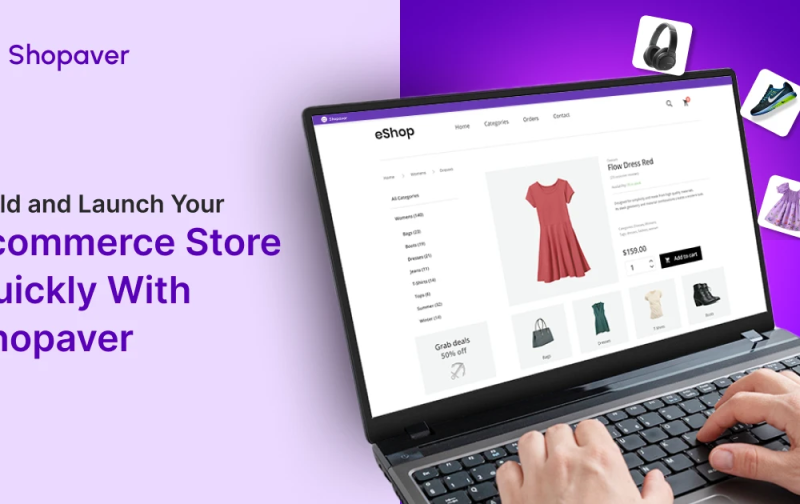If you are still using paper or an old billing machine, you already know the problems: slow process, wrong entries, and difficulty in tracking sales. This is why many shop owners today are moving towards the best POS Software for Retail Stores in India.
A POS (Point of Sale) system makes your store’s billing smooth and fast. It is more than just a billing tool; it helps manage stock, track sales, print invoices, accept payments, and check reports anytime.
Let us discuss why POS is important, how to choose the best POS Software for Retail Stores in India, and why businesses like small shops, grocery stores, and furniture stores must use it.
Why Retail Shops Need POS Software
Every retail store faces some common challenges:
- Customers are waiting in line for billing.
- Difficulty in managing inventory.
- Confusion in discounts or offers.
- Hard to track daily sales and profit.
The Best POS Software for Retail Stores in India solves all these problems. It helps in fast billing, accurate stock management, and provides reports that save time and money. Even small shops can run like professional stores with a good POS.
Features of the Best POS Software for Retail Stores in India
When you look for a POS system, not every software is the same. Some are complex and expensive, while others are simple and affordable. The Best POS Software for Retail Stores in India should have features like:
- Easy Billing – Quick invoice generation with print or digital receipt.
- Inventory Control – Track stock in real-time so you never run out of products.
- Multiple Payment Options – Accept cash, cards, UPI, or wallet payments.
- Reports & Analytics – Get daily, weekly, and monthly reports to understand sales.
- GST Support – Automatic tax calculation and GST invoices.
- User-Friendly Dashboard – Simple design that even a non-technical person can use.
These features make daily operations smooth and give better customer satisfaction.
POS for Small Retail Business
Many shop owners think POS is only for big malls or supermarkets. But the truth is, POS is very useful for small shops also. A POS for a small retail business helps in quick billing and keeps records safe. You don’t need to write in registers anymore.
If you own a small Kirana store, stationery shop, or pharmacy, the Best POS Software for Retail Stores in India will make your work easy. It saves time, reduces mistakes, and makes you look more professional in front of customers.
Best POS System for Small Retail Business
The best POS system for a small retail business is the one that is simple, low-cost, and easy to run. You don’t need heavy machines or complicated systems. Cloud-based POS software works well because you can access it from a mobile, tablet, or computer.
Shopaver provides a POS system designed for Indian retail shops. It is affordable, user-friendly, and works even for shopkeepers who are not good with technology. That is why many small businesses choose Shopaver when searching for the best POS Software for Retail Stores in India.
POS for Small Grocery Store
A grocery shop needs fast billing because customers buy many small items daily. Using POS for small grocery store helps in scanning items quickly, managing discounts, and tracking expiry dates of products.
The Best POS for Retail Stores in India also supports barcode scanning and stock alerts. This means you will know when sugar, rice, or other products are low in stock. Customers get quick service, and you can focus on growing your shop.
Point of Sale for Small Retail Business
POS is also called Point of Sale for small retail businesses. It connects every part of your store in one system: billing, stock, payments, and customer details. With the Best POS Software for Retail Stores in India, you can easily check what items sell the most and which products are not moving. This helps in making better decisions for your shop.
POS System for Retail Store
Every retail shop, small or big, can use a POS system for a retail store. From fashion shops to electronics, furniture, or daily-use items, POS makes the work smoother. The best POS for Retail Stores in India ensures you get all features at a low cost and without complicated training.
Benefits of Using Shopaver POS
- Easy Setup
- Fits All Shops
- GST Ready
- Cloud Access
- Affordable
Shopaver is one of the providers of the Best POS Software for Retail Stores in India. The software is designed for Indian shop owners who want a simple, fast, and affordable POS. Some benefits include:
- Easy setup and training.
- Works for small and large shops.
- Supports GST billing and multiple payment options.
- Cloud-based system with anytime access.
- Affordable plans suitable for every budget.
Shopaver is trusted by many retail businesses across India who want the best POS system for small retail business.
How to Choose the Best POS Software for Retail Stores in India
Here are a few tips before buying:
- Check if the POS is simple to use.
- See if it supports your type of business (grocery, pharmacy, fashion, or furniture).
- Compare cost with features.
- Ensure it provides reports and stock alerts.
- Look for customer support and training.
The retail industry is changing fast, and digital solutions are no longer optional. The best POS for Retail Stores in India is the key for small and big shops to work smoothly, save time, and serve customers better. From grocery shops to furniture stores, every business can grow faster with the right POS.
If you are a shop owner seeking a simple, affordable, and powerful system, consider solutions like Shopaver to make your retail business future-ready.
Frequently Asked Questions
1. Can small shops use POS?
Yes. A POS for small retail businesses is designed for Kirana, grocery, pharmacy, and local stores.
2. How much does POS cost in India?
Prices vary, but affordable options, such as Shopaver, make it possible for small shop owners.
3. Can I use POS on mobile?
Yes, cloud-based POS allows access through mobile or tablet.