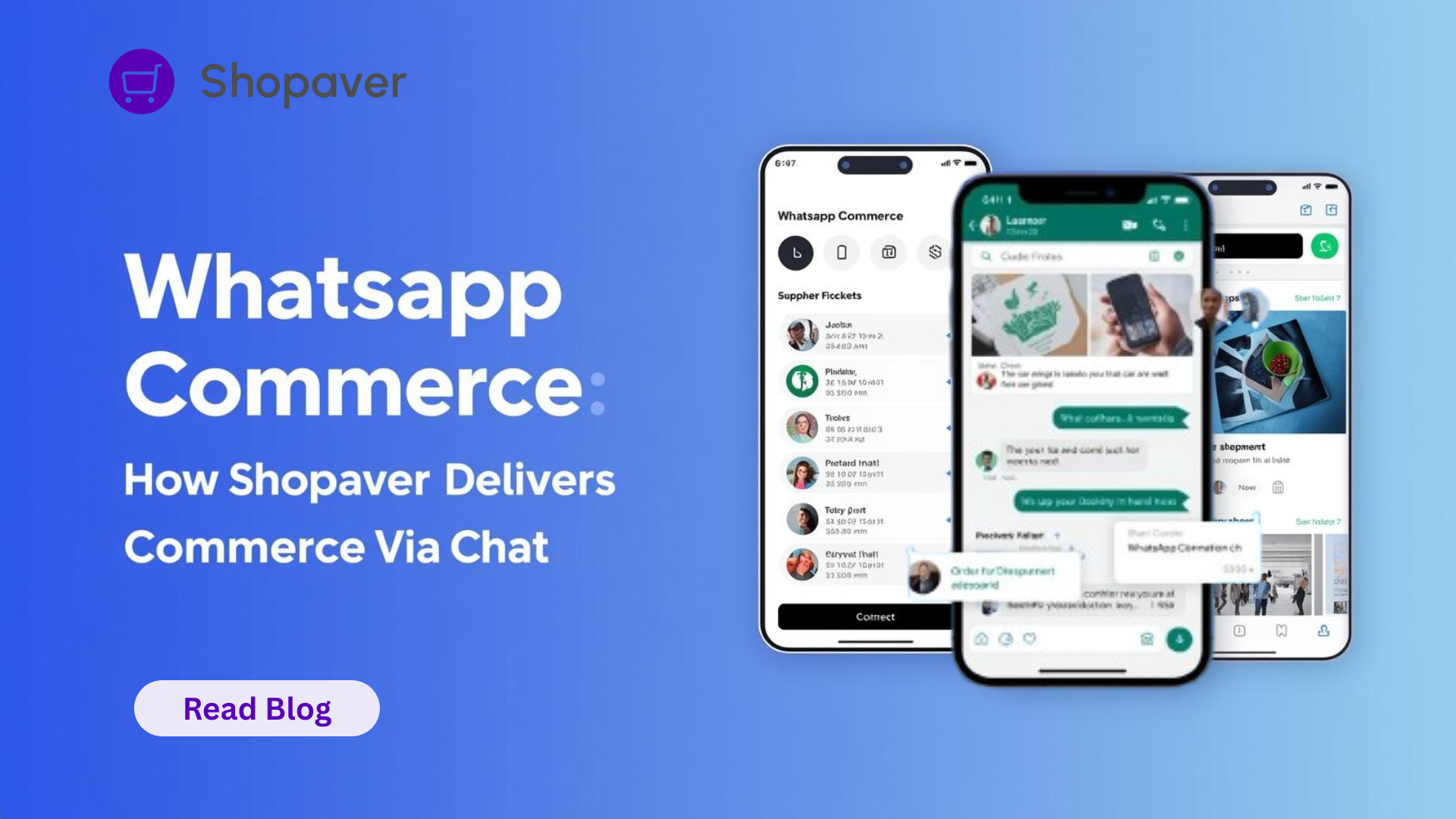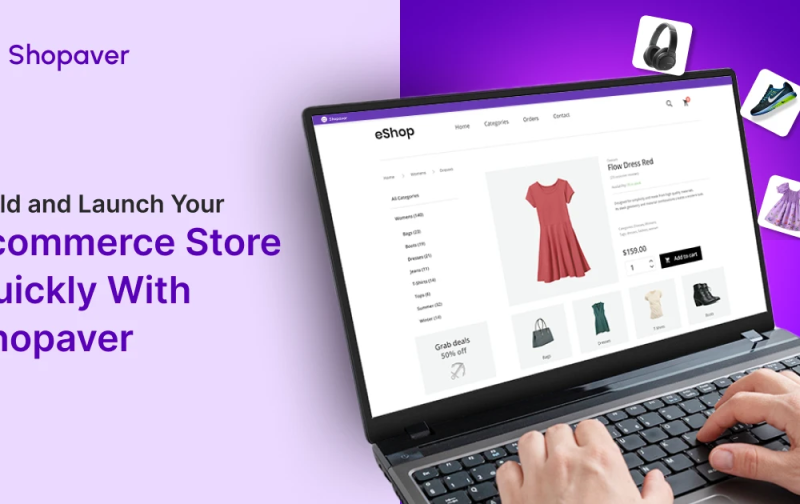The way Indians shop is changing rapidly. From large e-commerce giants like Amazon and Flipkart to small kirana stores and cafés, digital transactions have become the new normal. But for millions of small and medium businesses (SMBs), setting up an e-commerce website or mobile app feels costly, complex, and time-consuming.
This is where WhatsApp Commerce steps in. By turning the most-used messaging app in India into a shopping destination, businesses can now sell directly via chat. Customers don’t need to download extra apps, browse complicated websites, or even leave WhatsApp—they can see products, place orders, and make payments right inside their chat window.
And powering this revolution for SMBs is Shopaver — an all-in-one POS billing software, inventory management system, and Digital Dukan solution that helps businesses launch WhatsApp Commerce instantly.
What is WhatsApp Commerce?
Defining WhatsApp Commerce
WhatsApp Commerce (also known as Chat Commerce) is the process of conducting business transactions—product discovery, order placement, payments, and support—inside WhatsApp.
Instead of browsing a website or app, customers simply:
- Open a WhatsApp chat with the business
- Browse the product catalog shared as images or interactive menus
- Place an order via chat
- Pay using UPI, debit/credit card, or wallet
- Receive delivery updates within WhatsApp
Why WhatsApp?
- 530+ million active Indian users (making India the largest WhatsApp market globally)
- Customers are already comfortable using it daily for messaging
- Easy to share product links, images, offers, and invoices
- Seamless integration with UPI and digital payments
Why WhatsApp Commerce Matters for Indian SMEs
1. Changing Consumer Behavior
Today’s customers expect convenience and instant gratification. Instead of downloading multiple apps, they prefer to shop where they chat.
2. Hyperlocal Delivery Trend
From groceries to medicines, hyperlocal commerce is booming. WhatsApp Commerce enables kirana stores to capture neighborhood orders instantly, competing with Blinkit, Dunzo, and JioMart.
3. Low-Cost Digital Transformation
Unlike e-commerce marketplaces that charge commissions, Shopaver’s WhatsApp Commerce is affordable for SMEs with zero commission. Businesses pay only for the software plan.
4. Trust Factor
Indians trust WhatsApp more than unknown e-commerce sites. Receiving an invoice, product catalog, or order confirmation on WhatsApp builds higher customer confidence.
How Shopaver Delivers Commerce via Chat
Shopaver has designed WhatsApp Commerce features specifically for Indian businesses.
1. Instant WhatsApp Store Setup
- Create your Digital Dukan via Shopaver Online Store
- Connect it to your WhatsApp Business account
- Customers receive an interactive product catalog inside WhatsApp
2. Billing & Inventory Integration
Unlike basic WhatsApp catalogs, Shopaver integrates billing and inventory. This means:
- Real-time stock updates
- Auto-generated bills
- Digital Khata (Bahi Khata) tracking
See more on Shopaver Inventory Management.
3. Automated Order Management
- Orders placed via WhatsApp automatically sync with your POS system
- Delivery updates sent to customers in chat
- Reduced manual errors
4. Payment Integration
- Supports UPI, QR payments, credit/debit cards
- Auto-records payment in Shopaver’s Khata software
5. Marketing via WhatsApp
- Share offers, discounts, and festive promotions directly in customer chats
- Retarget past buyers with one-click message campaigns
Benefits of Shopaver WhatsApp Commerce for SMEs
1. For Kirana Stores
- Share daily price list on WhatsApp
- Accept orders for home delivery
- Reduce long queues in-store
2. For Retailers (Fashion, Electronics, Grocery)
- Showcase product catalog with photos
- Customers order directly from chat
- Track inventory across offline + online
3. For Cafés & Restaurants
- Share menu as WhatsApp catalog
- Accept instant dine-in or delivery orders
- Collect digital payments
4. For Service Providers (Salons, Clinics, Tutors)
- Book appointments via WhatsApp
- Send digital invoices
- Collect payments instantly
Case Studies of Shopaver WhatsApp Commerce
1. Lucknow Kirana Store
A kirana owner in Hazratganj, Lucknow saw his footfall reduce post-pandemic. With Shopaver’s WhatsApp Commerce:
- He shared his digital catalog on WhatsApp groups
- Started getting 50+ orders daily from nearby apartments
- Sales grew by 35% within 3 months
2. Pune Cafe
A cafe in Kothrud, Pune connected its Shopaver Online Store to WhatsApp. Students ordered snacks via chat during breaks, doubling their daily orders.
3. Jaipur Fashion Boutique
A boutique in Jaipur expanded customer reach by sharing WhatsApp catalogs during festivals. Orders poured in from nearby cities without needing a website.
How to Set Up WhatsApp Commerce with Shopaver (Step-by-Step)
1. Step 1 – Create Your Shopaver Account
Visit Shopaver.com Online Store and sign up.
2. Step 2 – Upload Products
- Add product images, names, prices, and stock
- Organize them into categories
3. Step 3 – Connect WhatsApp
- Link your WhatsApp Business account
- Generate your WhatsApp store link
4. Step 4 – Share Link with Customers
- Share on WhatsApp groups
- Add to Instagram/Facebook bio
- Print QR code for offline shop
5. Step 5 – Start Receiving Orders
- Customers browse products in chat
- Place orders
- Pay digitally
WhatsApp Commerce vs Other Platforms
1. WhatsApp Commerce vs Shopify
- Shopify needs a website, costly hosting
- Shopaver WhatsApp Commerce = instant setup, zero coding
2. WhatsApp Commerce vs Dukaan App
- Dukaan focuses on e-store, limited chat features
- Shopaver integrates billing, inventory + WhatsApp seamlessly
3. WhatsApp Commerce vs Amazon/Flipkart
- Amazon/Flipkart charge high commission
- Shopaver WhatsApp Commerce = zero commission sales
Future of WhatsApp Commerce in India
- Integration with ONDC (Open Network for Digital Commerce)
- Advanced AI-powered chatbots for auto-ordering
- Multilingual support for vernacular commerce
- Deeper integration with UPI 2.0 for recurring payments
FAQs on WhatsApp Commerce with Shopaver
1. What is WhatsApp Commerce?
It’s the process of selling products and services via WhatsApp chat. Customers can browse, order, and pay—all inside WhatsApp.
2. How does Shopaver help with WhatsApp Commerce?
Shopaver provides a ready-to-use Digital Dukan that connects with WhatsApp. It integrates billing, inventory, Khata, and payments.
3. Is WhatsApp Commerce free?
WhatsApp Business app is free, but advanced automation via Shopaver requires a subscription (affordable SME plans).
4. Do I need coding knowledge?
No. Shopaver WhatsApp Commerce is no-code and designed for shopkeepers.
5. Can I share my WhatsApp store on social media?
Yes. Share it on Instagram, Facebook, LinkedIn, or even print QR codes for offline shops.
6. Does it support multiple payment methods?
Yes. UPI, debit/credit cards, wallets, and QR codes are supported.
7. Can I track inventory automatically?
Yes. Shopaver integrates POS + Inventory + Online Store + WhatsApp Commerce.
8. Is it better than Amazon or Flipkart for small businesses?
Yes. With Shopaver WhatsApp Commerce, you don’t pay commissions, and you keep direct customer relationships.
Conclusion
WhatsApp Commerce is not just a trend—it’s the future of shopping in India. With over 530 million WhatsApp users, businesses that adopt chat commerce early will win customer loyalty and growth.
Shopaver’s WhatsApp Commerce makes this shift easy, affordable, and effective. By combining billing, inventory, Khata, and Digital Dukan features, Shopaver ensures every kirana store, boutique, or café can go digital fast—without technical skills or heavy investment.
Ready to take your shop online? Start with Shopaver WhatsApp Commerce today and watch your business grow through chat.