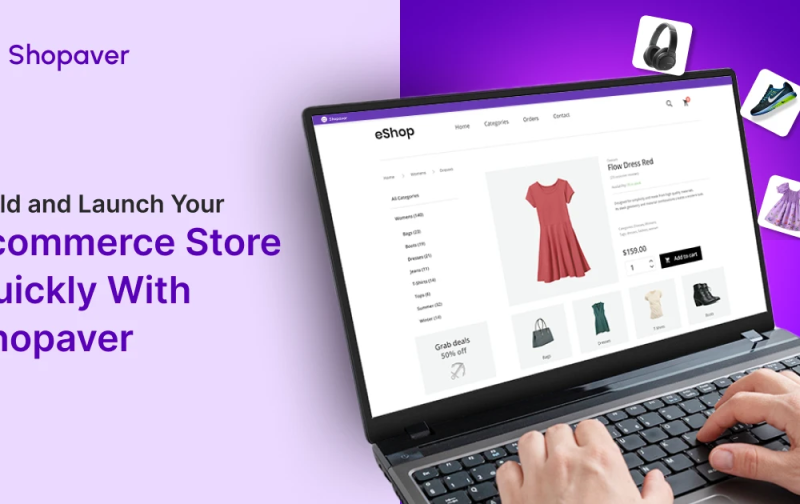Table of Contents
Types of POS systems play a crucial role in today’s fast-paced retail and service environments, serving as more than just transaction points — they are the backbone of efficient business operations.
The success of your business can be determined by how well you accept payments. Whether you’re running a grocery, boutique store, spa, salon or pharmacy, selecting the right types of POS systems can efficient your workflow increases customer experience, and boost your profits.
Whether you’re a café owner, a retail manager, or running a mobile business, there’s a types of POS system tailored for your needs. Let’s explore the most common types of POS systems and how they fit different business models.
In short, the perfect POS system type and approach will best suit your individualized needs and demands.
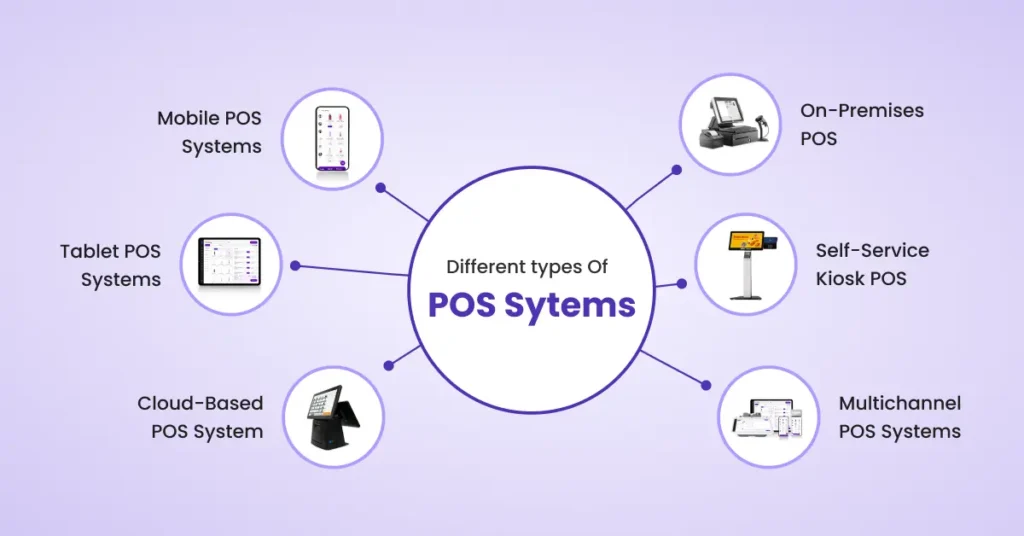
1. Mobile POS Systems(mPOS)
A mobile POS system also called mPOS, is a small portable device that connects to smartphone through Bluetooth. MPOS solutions often provide multiple payment options, including cards, UPI, Digital wallets and buy now pay later etc.
You can take payments anywhere, even from a customer’s location. A cheap card reader and a mobile smartphone are all that are needed for many mobile point-of-sale alternatives.
Benefits of Mobile POS System
- Low Set Up Cost and Flexibility
- Portable and lightweight
- Easy to set up and use
- User Friendly interface and customization
- Bluetooth-enabled connection with smartphones
Best for: street sellers and food trucks, event or fair merchants, Contract employees and freelancers, vendors of musical goods, supplier of mobile services, nursery provider, lawn care businesses.
2. Tablet POS Systems
Tablet-based POS systems use devices like iPads or Android tablets as the primary interface. These systems are popular in retail stores, restaurants, salons, and other customer-facing environments due to their sleek design and user-friendly interface. Tablet types of POS systems connect to external peripherals like receipt printers, barcode scanners, and cash drawers.
Key Features:
- Touchscreen Interface: Users interact with the system through a tablet’s touch screen.
- Compact Design: Tablet types of POS systems are generally smaller and more portable than traditional POS setups.
Best for: Restaurants, small Cafes, Beauty Salons and Spas, Pop-Up Shops and Events, Mobile Businesses (Food Trucks, Mobile Services), Fitness Studios and Personal Trainers, Healthcare (Small Clinics, Dental Offices), Education (Schools, Colleges) and Art & Craft Fairs
3. Cloud-Based POS Systems
A cloud POS (Point of Sale) is a system that runs online and stores all your sales, inventory, and customer data in the cloud. You can access it from anywhere using the internet—on a tablet, laptop, or smartphone.
It updates in real time and doesn’t need heavy hardware or manual software installations. It’s great for businesses that want flexibility, remote access, and easy updates.
Benefits of Mobile POS System:
- Real-Time Access
- System Integration
- Cost Efficiency
- Enhanced Security
- Automatic Backups
Best for: Retail Stores, Restaurants & Cafes, Salons & Spas, Mobile Businesses, Hospitality & Hotels, Wholesalers & Distributors.
4. Traditional POS (On-Premises)
A traditional POS system is installed on a local computer or server in your store. It stores data on-site and usually requires more hardware like registers and servers.
It works even without the internet, but you can only access your data from that location. It’s often used by older or larger businesses that have complex setups and prefer more control.
Benefits Traditional POS (On-Premises)
- Accessible from any internet-connected device, including desktops, tablets, and smartphones.
- Regular backups and automated upgrades.
- lower hardware requirements and upfront costs.
Best for: Supermarkets, Retail outlets, department stores, restaurants and cafes, pharmacy and healthcare.
5. Self-Service Kiosk POS
Self-service kiosks allow customers to place orders, scan items and make payments on their own, without the need for direct interaction with a cashier or employee. In addition to barcode scanners, they might have touchscreen screens like tablets.
These kiosks are typically used in fast-food restaurants, airports, or retail environments where customers can browse a menu or catalog and complete transactions independently.
Benefit of Self-Service Kiosk POS Systems:
- Minimize labor costs
- Speeds up service
- Increase customer experience
- Helping to control the flow of customers and reduces wait times.
Best for: Fast-service restaurants, Quick-service cafes, Retail stores for self-checkout, Health clinics for patient check-in, movie theaters, supermarkets, and airports.
6. Multichannel POS Systems
If you sell both online and offline (in-store), a multichannel POS system helps you unify your sales data across platforms.
Best for: Omnichannel retailers and Businesses expanding to e-commerce
Benefit of Self-Service Kiosk POS Systems:
- Centralized administration of data
- Reliable client service
- Inventory tracking made easier
How to Choose the Right Type of POS System for Your Business?
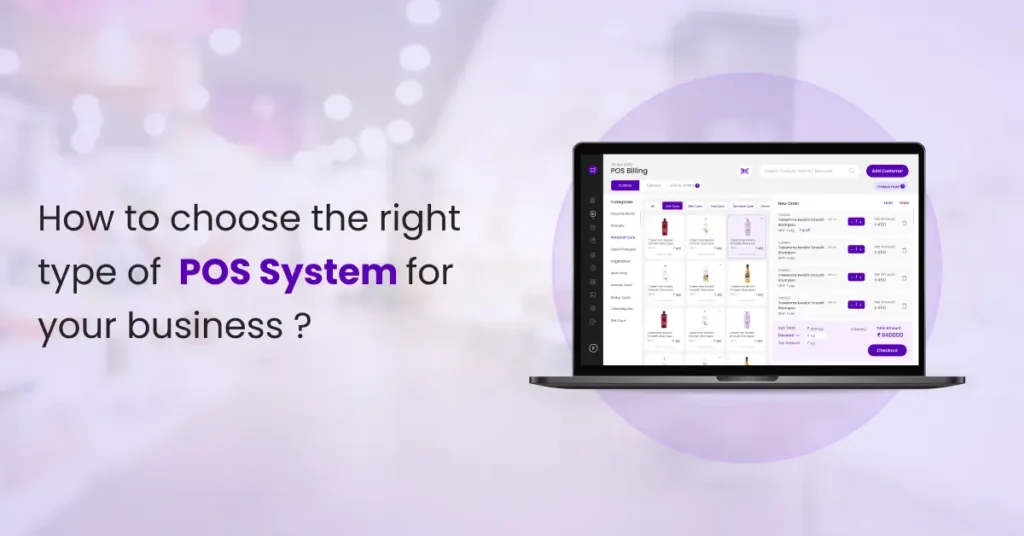
- Identify Your Business Type
Choose a POS designed for your specific industry (retail, restaurant, service, e-commerce, etc.)
- Select the Right POS Model
Decide between cloud-based, on-premises, or hybrid systems based on your needs and flexibility.
- Ensure User-Friendliness
The system should be intuitive, easy to learn, and reduce training time for staff.
- Understand the Total Cost
Evaluate upfront costs, subscription fees, hardware expenses, and transaction charges.
- Focus on Core Features
Look for essential tools like inventory management, sales tracking, CRM, employee management, and analytics.
- Evaluate Scalability
Ensure the POS can grow with your business—supporting multiple registers, locations, and advanced features.
- Check Customer Support Quality
Reliable, 24/7 support with training materials and quick resolution is crucial.
- Security & Compliance
The POS should offer data encryption, PCI compliance, and secure user access controls.
- Explore Reviews & Demos
Read real user feedback and test-drive the system with a free trial or demo before deciding.
Choosing the right types of POS system depends on your business size, industry, mobility needs, future business plan and budget. For smaller operations, a mobile POS might be all you need.
For larger or multi-location businesses, cloud-based or multichannel POS systems offer scalability and control.
Frequently Asked Questions :-
Do I need to upgrade my POS system regularly?
It’s recommended to update your POS system software to ensure security, access new features, and stay compliant with industry standards.
Can I use a POS system for both in-store and online sales?
Yes, many modern POS systems integrate with both physical stores and e-commerce platforms for seamless management.

Narendra Kumar is a skilled content writer crafting engaging and insightful content.